

FFXI Finally In High Quality Graphics |
||
|
FFXI finally in high quality graphics
Try the following configuration just to make sure it's not anything you changed:
 
Here are my dgVoodoo settings :
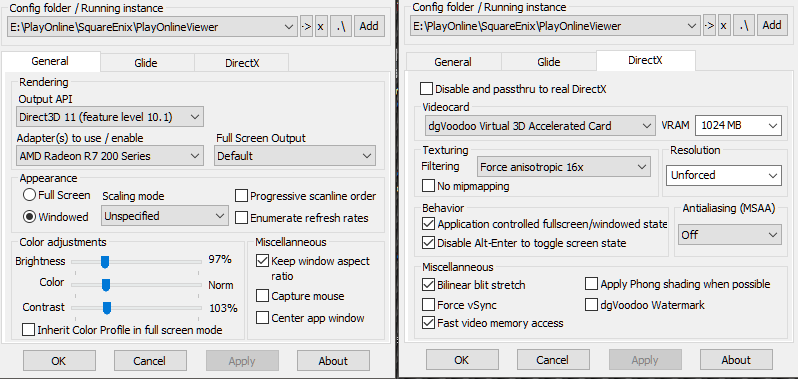 Asura.Neufko said: » New WIP is out, here : http://dege.fw.hu/temp/dgVoodooWIP35.zip Just a heads up if you downloaded this file 7/18 scanners reported malware at https://virusscan.jotti.org/ Think I'll stick with what I've been using for now. I'd honestly be more surprised if it wasn't reported as malware.
Anything that "hooks" a program normally gets flagged as "virus" including windower. dgVoodoo has been out for years just sadly didn't support FFXI but I been using it for older games that 7+ didn't support.
Phoenix.Tiburon said: » Here are my dgVoodoo settings : 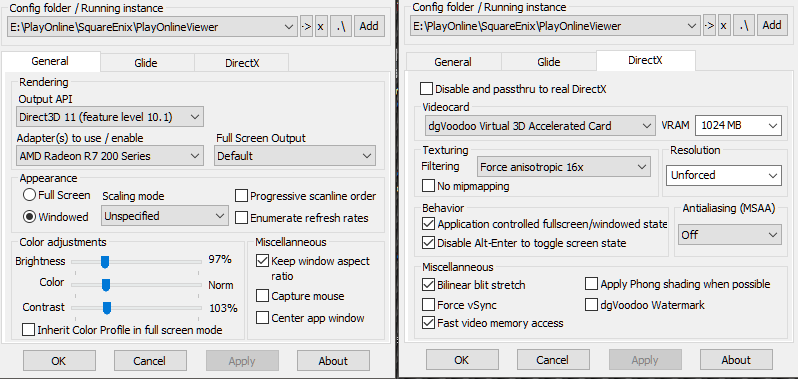 Mirrored your settings and it wouldn't work for me. Was able to see it starting up but errors when it attempted to hook into pol.exe. Decided to try without Windower and it worked so it's likely a conflict with hooking the input code. I was playing just fine last night, but tonight I login, and all I have is black screen.
I can hear the menus, can even login, but I can't see anything. not sure what changed. I hadn't touched it all day, and It was working last night. So tried this out tonight. When playing just one character I can ramp up settings and it looks amazing. Once I 2box I'm getting worse performance then before even with just 2x filtering on only.
Will the voodoo program settings overwrite the nvidia control panel settings? I'm encountering a similar problem as others when transitioning from POL to FFXI on my optimus laptop through Windower and receiving a white screen. If i take D3D8.dll out of my POL directory, I can launch windower just fine so it seems to be a DGVoodoo problem. I also am running all of the same configs as my desktop and the desktop version is working fine. I have been having this problem with DGVoodoo on this laptop for months and have never been able to find a solution other than launching everything in fullscreen. Any fix to make this work in windowed mode would be much appreciated.
Staleyx said: » So tried this out tonight. When playing just one character I can ramp up settings and it looks amazing. Once I 2box I'm getting worse performance then before even with just 2x filtering on only. Will the voodoo program settings overwrite the nvidia control panel settings? Quote: I've started using this and it's working great for me, but when I first tried it I set the VRAM to 1024, and then loaded 6 chars. My graphics card is 8Gb but it still hit a memory limit and caused all my FFXI instances to crawl to a halt. I switched down to 512mb and it runs perfectly for me now. Maybe you're experiencing a similar issue? O So each instance will use 1024 if I have that set. I didn't know that I will try it out. Anyone know though if nvidia control panel settings will work instead of the voodoo settings or vice versa. Miang thank you so much that helped. My god I can turn everything on on 2 players and have a full 57fps. This is amazing. Now lets hope I don't get that random crash anymore.
Asura.Bangerang said: » Its made me hopeful for the future of this game or the XI line. There's so much SE could do with what they have. Lakshmi.Miang said: » Staleyx said: » So tried this out tonight. When playing just one character I can ramp up settings and it looks amazing. Once I 2box I'm getting worse performance then before even with just 2x filtering on only. Will the voodoo program settings overwrite the nvidia control panel settings? Thanks Miang, I can see how people with lower end GPU's would run into issues dual boxing. So 512MB might be a good setting for multi-boxers maybe 256MB if they are running everything in smaller resolutions. When running with voodoo and windower with uncapped frame rates or frame rates at 60, occasionally i experience a "tar" like effect where my game slows down really slow. Menus crawl and my character just feels like its in slowmo. When running to the gobbie box in Port Sandy, i got this BAD and i got some of it near the AH in S. Sandy. Anyone else? Sorry and thank you!
Bahamut.Skyekitty said: » When running with voodoo and windower with uncapped frame rates or frame rates at 60, occasionally i experience a "tar" like effect where my game slows down really slow. Menus crawl and my character just feels like its in slowmo. When running to the gobbie box in Port Sandy, i got this BAD and i got some of it near the AH in S. Sandy. Anyone else? Sorry and thank you! So, really, just keep it capped at 30 fps and play as you were just with better graphics? is that kind of the consensus?
Blazed1979 said: » Bahamut.Skyekitty said: » When running with voodoo and windower with uncapped frame rates or frame rates at 60, occasionally i experience a "tar" like effect where my game slows down really slow. Menus crawl and my character just feels like its in slowmo. When running to the gobbie box in Port Sandy, i got this BAD and i got some of it near the AH in S. Sandy. Anyone else? Sorry and thank you! I haven't' experienced that on my laptop, my main gaming PC or my backup gaming PC. All are running nVidia GPU's with Windows 7 x64. I am using win7 64 and i have 2 sli Nvidia gtx970's and i have 32gb ram with 3.5ghz processor. I'm stumped as to why i'd experience any poor results.
where are people setting their graphic parameters? strictly through voodoo or through the ffxi config, both? i'm trying to see if i'm somehow mucking up the settings.
Asura.Saevel said: » I haven't' experienced that on my laptop, my main gaming PC or my backup gaming PC. All are running nVidia GPU's with Windows 7 x64. It would be pretty funny if they haven't even been using the GTX690x1 lol. Bahamut.Skyekitty said: » When running with voodoo and windower with uncapped frame rates or frame rates at 60, occasionally i experience a "tar" like effect where my game slows down really slow. Menus crawl and my character just feels like its in slowmo. When running to the gobbie box in Port Sandy, i got this BAD and i got some of it near the AH in S. Sandy. Anyone else? Sorry and thank you! I am having the same issue intel i7700k , nvidia gtx 1070 I've got this working and messed around with the VRAM setting, but my fan for my laptop is running just as hard as 5-boxing when I'm only playing 2-box. Any suggestions?
Bahamut.Skyekitty said: » where are people setting their graphic parameters? strictly through voodoo or through the ffxi config, both? i'm trying to see if i'm somehow mucking up the settings. Windower is set to 2560x1440 with SSAAx2 turned on, bump mapping on, mipmapping to middle. dgVoodoo has VRAM set to 1024MB, Texture filtering to 16x AF but MSAA set to 2x or disabled (I'm playing around with it). In my nVidia control panel I have a Playonline profile and it's set to use "application controlled" for AA. Power is on adapative, shader cache is on, FXAA is off. Inside Windower I have FPS set to 1 as divisor so 59.9fps. Shadows set to normal, environmental animations enabled along with weather effects. Shiva.Hiep said: » I've got this working and messed around with the VRAM setting, but my fan for my laptop is running just as hard as 5-boxing when I'm only playing 2-box. Any suggestions? How much dedicated graphics memory do you have? How much is dgVoodoo set to provide to the program? What resolution are you running on everything and do you have Supersampling enabled? Combination of those things will determine whats optimal for you. Asura.Saevel said: » Bahamut.Skyekitty said: » where are people setting their graphic parameters? strictly through voodoo or through the ffxi config, both? i'm trying to see if i'm somehow mucking up the settings. Windower is set to 2560x1440 with SSAAx2 turned on, bump mapping on, mipmapping to middle. dgVoodoo has VRAM set to 1024MB, Texture filtering to 16x AF but MSAA set to 2x or disabled (I'm playing around with it). In my nVidia control panel I have a Playonline profile and it's set to use "application controlled" for AA. Power is on adapative, shader cache is on, FXAA is off. Inside Windower I have FPS set to 1 as divisor so 59.9fps. Shadows set to normal, environmental animations enabled along with weather effects. Shiva.Hiep said: » I've got this working and messed around with the VRAM setting, but my fan for my laptop is running just as hard as 5-boxing when I'm only playing 2-box. Any suggestions? How much dedicated graphics memory do you have? How much is dgVoodoo set to provide to the program? What resolution are you running on everything and do you have Supersampling enabled? Combination of those things will determine whats optimal for you. I have 2048 MB for dedicated graphics memory, 5864 total available graphics memory. My resolution is 1080x600 and supersampling/bump mapping are off. My VRAM is currently 128, but I've tried it on every option. I have a Nvidia GEforce GTX 960M. Shiva.Hiep said: » My resolution is 1080x600 and supersampling/bump mapping are off. My VRAM is currently 128, but I've tried it on every option. You are cutting it very close for your graphics card. And yes your graphics card is going to be working hard, previously FFXI was running DX8 code through DX9 and not using the majority of your graphics cards capabilities. dgVoodoo2 translates those DX8 calls into DX11 via shaders which opens up a whole new portion of your card. The result is that all the lighting and graphics effects are going through post processing. This shifted a good portion of the performance from your CPU onto your GPU. Now for years people have been recommending buying a low level graphics card cause "FFXI is old and runs on a toaster", which was true when we were stuck with native graphics, not true with DX11 enhancements. I guess the best way to see is to watch how nVidia optimus treats this game. Any recommendations on my settings? I'm quite bad with anything computer-related.
Thanks for the responses, the windower thread was interesting to read, but i have to believe that my comp can render it in 60fps since it plays seriously more challenging games at 60 fps or higher. Still not sure why it happens. Sad face, but it isn't like i lost anything, since i've played in 30 fps forever. Other ideas are welcome, but either way thank you everyone!
|
||
|
All FFXI content and images © 2002-2026 SQUARE ENIX CO., LTD. FINAL
FANTASY is a registered trademark of Square Enix Co., Ltd.
|
||