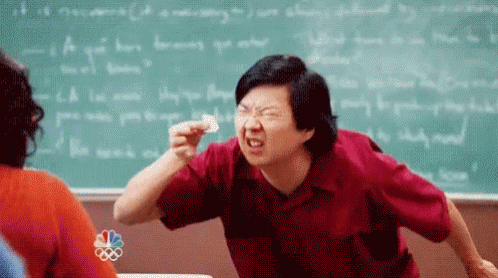|
|
FFXI finally in high quality graphics
 Lakshmi.Buukki Lakshmi.Buukki
Server: Lakshmi
Game: FFXI
By Lakshmi.Buukki 2017-06-08 11:51:10
Maybe I'm doing something wrong. Every time I edit the settings in dgVoodoo config, it resets it to the default settings after re-opening it. I am doing this as administrator.
For instance, i set the folder to the playonline one, and VRAM to higher setting than default, and it doesn't save. Followed all the steps about placing the files in the proper folders (didn't need to do the system folder one).
Does the actual config file itself need to be inside the playonline folder? When I launch FFXI, it crashes and returns to POL. If I then attempt it again, it gives me the direct3d error. Someone else had this issue back on page 1, and i tried to replicate their exact steps, but its not working.
. I had issues using dgvoodoo set as full screen, try changing to windowed on the main page and see if it still crashes.
And yes, the default Shift+F2 works fine for me (I use a wireless Keyboard so its really Shift+(Function+F2)
Ok thanks.
Server: Leviathan
Game: FFXI
Posts: 6052
By Leviathan.Comeatmebro 2017-06-08 11:57:32
Click to focus is still funky if you disable hardware mouse. It messes up clickable UI elements on ashita as well.
Any idea if there's a setting configuration in dgvoodoo that will allow you to keep hardware mouse and have it visible? Do the creators have a FFXI thread somewhere?
Would love to be able to keep this on fulltime, but the mouse is a serious problem for me.
 Asura.Chiaia Asura.ChiaiaVIP
Server: Asura
Game: FFXI
Posts: 1662
By Asura.Chiaia 2017-06-08 12:03:38
Leviathan.Comeatmebro said: »Do the creators have a FFXI thread somewhere? The OP had the link in it... http://www.vogons.org/viewtopic.php?f=59&t=53830#p589821
[+]

 Fenrir.Jinxs Fenrir.Jinxs
Server: Fenrir
Game: FFXI
Posts: 1189
By Fenrir.Jinxs 2017-06-08 12:42:23
dgVoodoo + ReShade
Ambient Light, Clarity, Levels, Vibrance Shaders used.
Left is windower SS (Pre-Processing), Right is ReShade (Post-Processing) 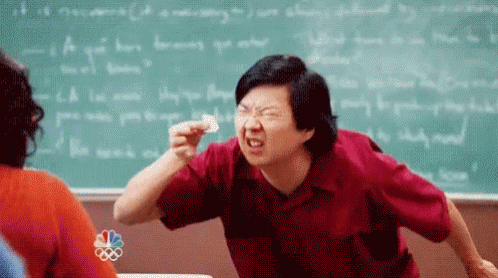
Server: Odin
Game: FFXI
Posts: 177
By Odin.Speedyjim 2017-06-08 13:13:21
Has anyone lost their FPS overlay after setting this up? I can't get them back up no matter what. Type this in the console: showfps 1
Server: Bahamut
Game: FFXI
Posts: 665
By Bahamut.Vinedrius 2017-06-08 14:16:35
I used ReShade's setup program, pointed it to POL, and told it to use D3d10+, and allowed it to Download shaders into the folder during setup.
The rest will be explained during first use, via a tutorial, when you first go from POL > XI. Once Tutorial is done set your HotKey for ReShade.
I did all that but I don't get any tutorial popup when the game starts. Also the performance boost I got from dgvodoo is now gone and possibly got even worse. How can I removed ReShade without messing up anything? Just delete the folder the setup created in POL folder?
Server: Asura
Game: FFXI
Posts: 549
By Asura.Ivlilla 2017-06-08 14:25:46
Tangential, and I apologize, but on the subject of making XI run better, how much does processor power matter? Would this be even better if combined with a more powerful CPU, or is the bottleneck on performance "PS2 limitations"?
Also, does anyone have a 'lowest' setting for anisotropic filtering and MSAA where there's really no improvement past that?
By Blazed1979 2017-06-08 14:47:13
Type this in the console: showfps 1 Thanks - tried that, nothing happened.
sadpanda face.
Just had a thought - what if FPS is working but its offscreen for some reason due to resolution changes? does anyone remember where or how to reposition the FPS overlay?
Server: Ragnarok
Game: FFXI
Posts: 26
By Ragnarok.Hulkamania 2017-06-08 14:47:18
Laptop with a 970m, sweet jesus I can't wait to use this.. Optimus forces it to run on my cpu -.-
Exact same issue until Ashita mod forced DX8 upscaling to DX9, night and day difference with that. If this doesn't work for you, I'd advise you to check that out.
 Asura.Saevel Asura.Saevel
Server: Asura
Game: FFXI
Posts: 10385
By Asura.Saevel 2017-06-08 15:18:09
Type this in the console: showfps 1 Thanks - tried that, nothing happened.
sadpanda face.
Just had a thought - what if FPS is working but its offscreen for some reason due to resolution changes? does anyone remember where or how to reposition the FPS overlay?
FPS is built into windower now, make sure there isn't any plugins loaded for FPS.
This is the command for position, normally set inside init.txt
fps_position -75 1 //top right
[+]


 Asura.Saevel Asura.Saevel
Server: Asura
Game: FFXI
Posts: 10385
By Asura.Saevel 2017-06-08 15:20:05
Tangential, and I apologize, but on the subject of making XI run better, how much does processor power matter? Would this be even better if combined with a more powerful CPU, or is the bottleneck on performance "PS2 limitations"?
Also, does anyone have a 'lowest' setting for anisotropic filtering and MSAA where there's really no improvement past that?
For this, it's still important but no where near as much as before. This is removing a software emulation layer and having DX11 directly run those DX8 functions via shader code.
 Lakshmi.Buukki Lakshmi.Buukki
Server: Lakshmi
Game: FFXI
By Lakshmi.Buukki 2017-06-08 15:29:32
Laptop is insanely better than it was. The effects are certainly more noticeable and its better to look at.
The breaking point for my PC, I imagine, is the shadows effect. When I put "full" mode on, the game goes crazy like 10 fps. When I go normal, its manageable, but still choppy. So I turned off all shadows and its a dream.
Still a few seconds laggier than my laptop at home (which is connected to an HD monitor), but great find Saevel.
By Blazed1979 2017-06-08 15:29:35
worked like a charm.
Now - is there anything I can do to increase FPS/rate through Dgvoodoo? Its currently @ 29.7 fps in mhuara without unlimited on. When i turn unlimited on it drops down to 24.
 Ragnarok.Kenshi Ragnarok.Kenshi
Server: Ragnarok
Game: FFXI
Posts: 123
By Ragnarok.Kenshi 2017-06-08 15:32:07
Unlimited is a deprecated plugin, you should be using the config plugin to uncap fps
[+]


By Blazed1979 2017-06-08 15:43:15
Unlimited is a deprecated plugin, you should be using the config plugin to uncap fps Yeah divisor 0 was a good lol... Benny Hill music moment. thanks.
By Azurea 2017-06-08 15:45:35
Am I the only one that isn't really noticing any difference in these before/after screenshots? Maybe I'm spoiled by the game running in 4k when I played but I feel as if I'm missing something here
By Blazed1979 2017-06-08 15:47:24
Am I the only one that isn't really noticing any difference in these before/after screenshots? Maybe I'm spoiled by the game running in 4k when I played but I feel as if I'm missing something here The screenshots and even the youtube video I posted don't do it justice. Seriously the video I uploaded to youtube lost about 50% of its vibrance, don't know why or how.
Everything is much more vibrant.
 Asura.Saevel Asura.Saevel
Server: Asura
Game: FFXI
Posts: 10385
By Asura.Saevel 2017-06-08 15:57:28
Am I the only one that isn't really noticing any difference in these before/after screenshots? Maybe I'm spoiled by the game running in 4k when I played but I feel as if I'm missing something here
Yeah when I take a Screenshot inside windower it looks no where near as good, no postprocessing and the effects are flat. I'm thinking windower is just grabbing it out of FFXI' memory but not from the DX11 framebuffer.
The hype is real, get this working if you can and have a semi-modern GPU.
 Fenrir.Caiir Fenrir.CaiirVIP
Server: Fenrir
Game: FFXI
Posts: 199
By Fenrir.Caiir 2017-06-08 16:00:15
If you can't get ReShade to load, it's probably because your game isn't trying to load dxgi.dll but d3d11.dll instead. Simply rename the dxgi.dll and dxgi.ini in your POL folder.
[+]

 Phoenix.Tiburon Phoenix.Tiburon
Server: Phoenix
Game: FFXI
Posts: 43
By Phoenix.Tiburon 2017-06-08 16:33:39
Sorry, cant post a side-by-side 3840x1080.
Heres the same image and the two separate ones that made it, arranged vertically, on imgur.
Pre/Post Comparison
 Asura.Chiaia Asura.ChiaiaVIP
Server: Asura
Game: FFXI
Posts: 1662
By Asura.Chiaia 2017-06-08 16:34:11
dxtory is capturing it in all its beauty. If anyone wants to posts some videos or SS. They will be massive in size like 1GB/minute and YouTube would probably kill them but you could self convert and toss on google drive, Dropbox or something.
 Phoenix.Tiburon Phoenix.Tiburon
Server: Phoenix
Game: FFXI
Posts: 43
By Phoenix.Tiburon 2017-06-08 16:37:36
I'm thinking windower is just grabbing it out of FFXI' memory but not from the DX11 framebuffer. Use the screenshot from either dgVoodoo, Reshade (or w/e you may want to use), or use the windows screenshot (Ctrl-prtscn??) and take actual full desktop SS, and you will see the difference that shaders make.
By Targoviste 2017-06-08 16:42:40
https://www.youtube.com/watch?v=K3hfeweNwdg
Video of how well FFXI runs on the GPD win thanks to this.
[+]

By Azurea 2017-06-08 16:49:30
Well, I followed the directions from Caiir on page 5, but XI just crashes after the loading screen post character select, right when your character would appear in game. The voodoo watermark shows up (only with windower, not vanilla) so apparently I put everything in the right place. Not real sure what the issue is. Windows 10, i7-7700k, GTX 1070.
By Staleyx 2017-06-08 16:51:59
Trying this out. Any idea why my text is looking weird in my logs. Looks almost static like.
 Phoenix.Tiburon Phoenix.Tiburon
Server: Phoenix
Game: FFXI
Posts: 43
By Phoenix.Tiburon 2017-06-08 16:57:32
Well, I followed the directions from Caiir on page 5 Try having dgVooDoo use windowed mode instead of fullscreen.
Trying this out. Any idea why my text is looking weird in my logs. Looks almost static like. Tried changing Text compression?
 Fenrir.Jinxs Fenrir.Jinxs
Server: Fenrir
Game: FFXI
Posts: 1189
By Fenrir.Jinxs 2017-06-08 17:02:26
Sorry, cant post a side-by-side 3840x1080.
Heres the same image and the two separate ones that made it, arranged vertically, on imgur.
Pre/Post ComparisonSo much better. Thankyou.
By Azurea 2017-06-08 17:09:30
Try having dgVooDoo use windowed mode instead of fullscreen
Well, that stopped it from crashing, but now the screen is just completely black upon login. Can hear my character running around, and the sound is fine, but its just black.
By Targoviste 2017-06-08 17:14:31
Try having dgVooDoo use windowed mode instead of fullscreen
Well, that stopped it from crashing, but now the screen is just completely black upon login. Can hear my character running around, and the sound is fine, but its just black.
Are you using the WIP35 build from http://www.vogons.org/viewtopic.php?f=59&t=51790&start=160#p589936 ?
By Azurea 2017-06-08 17:17:00
Yes, I used the links in Caiir's post
So Dege over at vogons has decided to fix dgVoodoo2 to work with FFXI.
http://www.vogons.org/viewtopic.php?f=59&t=53830#p589821
Quote: OK, I fixed the issue. Tomorrow I'm going to release a new WIP just because of FFXI.
Since I'm not sure why 2.53 crashes, and just to make sure the new version doesn't crash, I give this game high priority.
It'd be nice to have any bug fixed before my free FFXI access expires. :D
ps: I must admit, the game looks fantastic in high resolution.
For those who don't know it, dgVoodoo2 is a wrapper that converts DirectX 1~8 code into DirectX 11 and enables all that eye candy modern graphics cards can do. While this isn't the graphics engine overhaul we've all wanted, it's the next best thing.
|
|