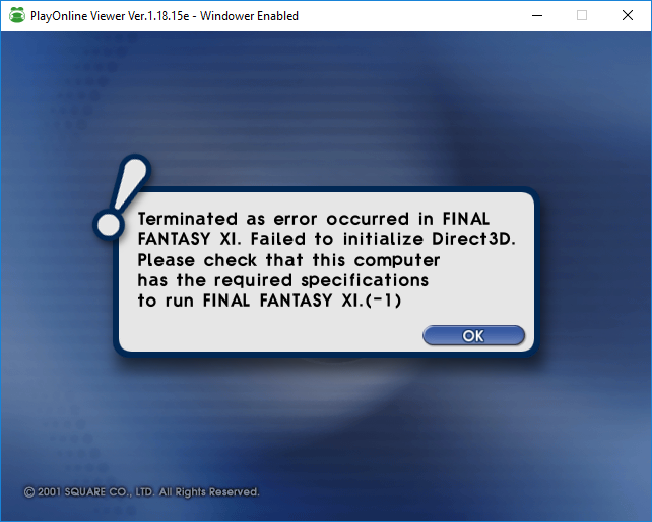|
|
Forum » Windower »
News
»
Windower won't start! - Windower v4.3 and the Creators Update
Windower won't start! - Windower v4.3 and the Creators Update
 Asura.Topace Asura.Topace
Server: Asura
Game: FFXI
Posts: 771
By Asura.Topace 2017-05-04 19:01:41
Windower keeps giving me "Failure to Initialize 3D" when i'm switching from playonline to FFXI. But it works when I use Ashita or regular POL. I'm really sure how fix it.
Screenshot in spoiler :
I get the same messsage, same with -dev
That happened just after creator update.
I'm using Nvidia 980 Ti with last drivers (05/04/2017)
Windows 10 64b Creator update
I've tried to disable all plugins and addons, still same error.
I'll update if I figure something out
Edit : Ok, I ended up rolling back Creator's update for now. Everything's ok with -dev
And it's come at a shitty time to. I'm just hoping they find a fix for it before the campaigns start. I feel helpless without GS.
Server: Shiva
Game: FFXI
Posts: 519
By Shiva.Malthar 2017-05-04 20:24:48
I don't know if this has been mentioned before, but with the last release update the controller has been acting funny. I use AutoHotKey to switch between instances and whenever a switch occurs, buttons on the controller seem to randomly get triggered without input.
Also, whenever I press the back button the game stutters for a second and random input seems to be generated.
Any idea what is causing this?
 Valefor.Vardaman Valefor.Vardaman
Server: Valefor
Game: FFXI
Posts: 16
By Valefor.Vardaman 2017-05-04 20:30:19
I don't know if this has been mentioned before, but with the last release update the controller has been acting funny. I use AutoHotKey to switch between instances and whenever a switch occurs, buttons on the controller seem to randomly get triggered without input.
Also, whenever I press the back button the game stutters for a second and random input seems to be generated.
Any idea what is causing this?
As of today I am also experiencing random controller input when switching between characters, however I am using Switch Monitor. Haven't been able to figure anything out yet, just chiming in that you're not alone.
EDIT: I guess I should say, for me it's not always random. For example, say the last button I pressed was either confirm or cancel. When I switch to another character, the same button will activate on its own.
 Asura.Topace Asura.Topace
Server: Asura
Game: FFXI
Posts: 771
By Asura.Topace 2017-05-04 20:55:17
Does the dev build have a different folder? It's not accessing my lua's in the gearswap folder.
Server: Odin
Game: FFXI
Posts: 4016
By Odin.Godofgods 2017-05-04 21:52:46
I pushed as fix to dev to address this. Please let me know if anything unexpected happens. Hook version 4.3.0.8 how to i update to that? When i start windower i still get hook 4.3.0.6 Even when i dl new from the windower site. bump to new page
By Staleyx 2017-05-04 22:02:54
Also having the issue where buttons are being used when I swap to another character. Very annoying at the moment heh.
 Fenrir.Caiir Fenrir.CaiirVIP
Server: Fenrir
Game: FFXI
Posts: 199
By Fenrir.Caiir 2017-05-04 22:10:27
I posted already that the current (well, now previous!) dev build had issues with controller input.
We just pushed another hook to -dev, 4.3.0.9, that should fix that issue and retain the stability of previous fixes. Pushing this to live would address quite a few issues, but I'd like some feedback first so nothing terribly unexpected pops up.
Server: Shiva
Game: FFXI
Posts: 1328
By Shiva.Siviard 2017-05-04 22:31:47
I've been having issues recently with Windower. Basically, whenever I minimize the FFXI window, Windower crashes. I had no issues doing that before until just a couple days ago. Now I have to be careful not to minimize the window, but it's such second nature to me that I forget and I end up crashing my game.
Server: Sylph
Game: FFXI
Posts: 184
By Sylph.Subadai 2017-05-04 22:58:36
I posted already that the current (well, now previous!) dev build had issues with controller input.
We just pushed another hook to -dev, 4.3.0.9, that should fix that issue and retain the stability of previous fixes. Pushing this to live would address quite a few issues, but I'd like some feedback first so nothing terribly unexpected pops up. Only problem I have with 4.3.0.9 is that when dual-boxing, the camera on the second instance will start spinning when I hit Alt-Tab. Once I return to that instance, pressing the left arrow key stops the spinning. I have no controllers or joysticks plugged in, keyboard + mouse only. Other than that, no other problems encountered.
Server: Odin
Game: FFXI
Posts: 4016
By Odin.Godofgods 2017-05-04 23:07:10
Only problem I have with 4.3.0.9 is that when dual-boxing, the camera on the second instance will start spinning when I hit Alt-Tab. Once I return to that instance, pressing the left arrow key stops the spinning. I have no controllers or joysticks plugged in, keyboard + mouse only. Other than that, no other problems encountered. had that since i first dl'ed windower. That camera gets unltra sensitive. My screen is spinning the majority of the time im not active. And i have to go back to the window, click in it then place cursor on window OS toolbar at bottome, use arrow to stop the screen from spinning. Then go to a different window being carfull not to have my cursor touch the windower screen again otherwise it stars spinning again. .. Gotten a bit used to it tho'
By Staleyx 2017-05-04 23:11:11
Trying the .DEV version now to see if it works any better for now.
"Update"
The dev version is not wanting to open at all. Waiting on the first screen still.
Took a full 5 min to open. Strange
 Fenrir.Caiir Fenrir.CaiirVIP
Server: Fenrir
Game: FFXI
Posts: 199
By Fenrir.Caiir 2017-05-04 23:18:53
I've been having issues recently with Windower. Basically, whenever I minimize the FFXI window, Windower crashes. I had no issues doing that before until just a couple days ago. Now I have to be careful not to minimize the window, but it's such second nature to me that I forget and I end up crashing my game.
gr8 thx..
[+]

By Staleyx 2017-05-04 23:23:51
.Dev version fixed that issue. Working just fine so far. So glad we have people in the community doing this fine work.
Also this .Dev version has given me a slightly more smoother frame rate in towns running multiple windows. I'll take it.
Server: Sylph
Game: FFXI
Posts: 184
By Sylph.Subadai 2017-05-05 00:29:37
had that since i first dl'ed windower. That camera gets unltra sensitive. My screen is spinning the majority of the time im not active. And i have to go back to the window, click in it then place cursor on window OS toolbar at bottome, use arrow to stop the screen from spinning. Then go to a different window being carfull not to have my cursor touch the windower screen again otherwise it stars spinning again. .. Gotten a bit used to it tho' OK, I think I see what is happening now. The second character I logged into had Screen Edge Panning turned on in Config->Mouse/Camera. Once I turned that off, the problem went away. I think when focus changed, FFXI was confused as to the position of the mouse pointer and started spinning the camera even when the pointer was within the bounds of its window. After returning to the window, tapping a direction key made it update and it "realized" the camera should not be spinning, so it stopped. Turning off Screen Edge Panning seems to have eliminated the spinning problem for me, so that's a workaround, assuming you don't make use of Screen Edge Panning.
[+]

Server: Odin
Game: FFXI
Posts: 4016
By Odin.Godofgods 2017-05-05 01:27:04
is that from in game? Not logged in atm so i cant check. I dont ever recall hearing of that before, but i dont see it in ffxi config from the start menu.
By Staleyx 2017-05-05 01:55:48
Yes its ingame.
Config- Mouse/Cam. "Screen Edge Panning"
Server: Odin
Game: FFXI
Posts: 197
By Odin.Rendra 2017-05-05 02:10:43
I'm running windows xp still and I have had no issue with windower or POL until these last few updates... every time windower tries to load POL it instantly crashes and this is the crash log.
edited
http://imgur.com/a/DPn3q
 Leviathan.Stamos Leviathan.Stamos
Server: Leviathan
Game: FFXI
Posts: 1243
By Leviathan.Stamos 2017-05-05 02:14:00
That stopped me from spinning. Yiss
Server: Shiva
Game: FFXI
Posts: 519
By Shiva.Malthar 2017-05-05 15:31:54
Ugg... With the new update, every time I switch char's the game freezes for half a second then resumes.
[+]

 Asura.Topace Asura.Topace
Server: Asura
Game: FFXI
Posts: 771
By Asura.Topace 2017-05-05 15:35:06
Does the dev build have a different folder? It's not accessing my lua's in the gearswap folder. .
 Sylph.Talym Sylph.TalymVIP
Server: Sylph
Game: FFXI
Posts: 70
By Sylph.Talym 2017-05-05 15:48:45
Does the dev build have a different folder? It's not accessing my lua's in the gearswap folder. .
Yes, the "best" way to use the dev build is to create a copy of your existing live Windower install, and drop the dev launcher there.
The two branches (dev/live) will be completely separate, so any changes you make to the addon configurations in one are not automatically made to the other.
 Asura.Topace Asura.Topace
Server: Asura
Game: FFXI
Posts: 771
By Asura.Topace 2017-05-05 16:05:34
Does the dev build have a different folder? It's not accessing my lua's in the gearswap folder. .
Yes, the "best" way to use the dev build is to create a copy of your existing live Windower install, and drop the dev launcher there.
The two branches (dev/live) will be completely separate, so any changes you make to the addon configurations in one are not automatically made to the other. It Worked! Thanks!!!
 Bahamut.Krizz Bahamut.Krizz
Server: Bahamut
Game: FFXI
Posts: 3161
By Bahamut.Krizz 2017-05-05 17:23:13
I don't know if this has been mentioned before, but with the last release update the controller has been acting funny. I use AutoHotKey to switch between instances and whenever a switch occurs, buttons on the controller seem to randomly get triggered without input.
Also, whenever I press the back button the game stutters for a second and random input seems to be generated.
Any idea what is causing this?
As of today I am also experiencing random controller input when switching between characters, however I am using Switch Monitor. Haven't been able to figure anything out yet, just chiming in that you're not alone.
EDIT: I guess I should say, for me it's not always random. For example, say the last button I pressed was either confirm or cancel. When I switch to another character, the same button will activate on its own.
I just resolved this issue based on an earlier post in this thread. The FFXI Config has an option in the gamepad settings for 'Enable gamepad when game is inactive'. I unchecked that, and it now works without storing the input.
Though I just noted that the box is checked again when I reopened the config tool after loading Windower. I'll have to keep an eye on it to see if I have to reset the setting next time I have to re-log.
Server: Carbuncle
Game: FFXI
Posts: 13
By Carbuncle.Brutalforce 2017-05-05 17:41:12
So yesterday, i entered Dyna to do some trails on my aeonic weaspon, 2boxing with my main and my alt, 15 mins after i entered my main crashed, after logging back in.. out of no where everything became Dual input, ( i play with a xbox360 controler) for my main and my alt, tried restarting, windower, my computer, unchekced gameer pad under ffxi config while inactive.. nothing worked, even bought a new controler thinking my old one bugged out... still nothing =/ has anyone else experience this issue, and is there anyway to fix it? any help would be greatly appreciated :)
Server: Shiva
Game: FFXI
Posts: 519
By Shiva.Malthar 2017-05-05 19:31:49
Carbuncle.Brutalforce said: »So yesterday, i entered Dyna to do some trails on my aeonic weaspon, 2boxing with my main and my alt, 15 mins after i entered my main crashed, after logging back in.. out of no where everything became Dual input, ( i play with a xbox360 controler) for my main and my alt, tried restarting, windower, my computer, unchekced gameer pad under ffxi config while inactive.. nothing worked, even bought a new controler thinking my old one bugged out... still nothing =/ has anyone else experience this issue, and is there anyway to fix it? any help would be greatly appreciated :) A linkshell mate experienced the same thing. She couldn't find a fix, either. 'Not sure what caused it.
Server: Sylph
Game: FFXI
Posts: 184
By Sylph.Subadai 2017-05-05 19:37:08
I don't know if this has been mentioned before, but with the last release update the controller has been acting funny. I use AutoHotKey to switch between instances and whenever a switch occurs, buttons on the controller seem to randomly get triggered without input.
Also, whenever I press the back button the game stutters for a second and random input seems to be generated.
Any idea what is causing this?
As of today I am also experiencing random controller input when switching between characters, however I am using Switch Monitor. Haven't been able to figure anything out yet, just chiming in that you're not alone.
EDIT: I guess I should say, for me it's not always random. For example, say the last button I pressed was either confirm or cancel. When I switch to another character, the same button will activate on its own.
I just resolved this issue based on an earlier post in this thread. The FFXI Config has an option in the gamepad settings for 'Enable gamepad when game is inactive'. I unchecked that, and it now works without storing the input.
Though I just noted that the box is checked again when I reopened the config tool after loading Windower. I'll have to keep an eye on it to see if I have to reset the setting next time I have to re-log. There's a new option in the Windower launcher, maybe that's resetting it. It's under Edit (pencil icon) -> Game -> Always Enable Gamepad.
 Sylph.Talym Sylph.TalymVIP
Server: Sylph
Game: FFXI
Posts: 70
By Sylph.Talym 2017-05-05 19:46:04
The setting in the Windower launcher overrides whatever you set in the FFXI Config program, so you need to make sure that it's set the way you want in the launcher.
Hook 4.3.0.10 has been pushed to the dev branch, and 4.3.0.9 to the live branch. Most issues should be fixed now, so please check them out.
Edit: Make that 4.3.0.11 on -dev. If you were having issues with winkey binds or setkey, check that out.
Server: Carbuncle
Game: FFXI
Posts: 13
By Carbuncle.Brutalforce 2017-05-05 21:44:12
so frustrating, not used to 2boxing on a keyboard, and i was just informed someone else in my linkshell just experience the same problem this morning aswell =/
By Staleyx 2017-05-05 21:53:21
The dev version is now dual inputing when 2 boxing. Trying just the live version now then I will try both dev and live at same time. So frustrating ;/
"Update"
Tried 2 dev versions, 2 live versions, tried live/dev at same time. Enable or disable gamepad setting. Both sessions are having inputs copied.
So this thing about using 4.2. Is this still a option until this gets sorted out?
 Bahamut.Dannyl Bahamut.Dannyl
Server: Bahamut
Game: FFXI
Posts: 1608
By Bahamut.Dannyl 2017-05-05 23:15:06
Try it and find out. Just make a copy of the windower folder and replace the hook/exe. Be sure to prevent the update by editing that host file
Windower v4.2's hooking uses a very old x86 library known as madchook. For legal reasons, we haven't been able to update madchook since the creator took it private but did have permission from him to use the old version. In order to get around this, Iryoku wrote a new x86 hooking library for Windower v5 (a work in progress).
As it happens, the Creators Update for Windows 10 (roll-out began yesterday) breaks the old hooking library. However, through collaboration with users who downloaded the Creators Update early, we discovered that Windower v5's hooking library had no problems with the Creators Update.
In the last three days, Iryoku heroically backported v5's hooking library to v4 and adjusted everything for it (bumping the version to 4.3). Two nights ago we got it to build and Arcon has been bug squashing for the last day.
There is also a pretty good chance that this Windower update will also fix the compatibility the issues people have had with Windows 8+ and Windower. This extends to the Launcher, where we've switched to software rendering and expect the white screen issues people were having to be fixed.
v4.3 and the new Launcher are both currently on -dev. If you are having problems with the Creators Update and want to log back in, we recommend at least temporarily using -dev. To do this, duplicate your entire Windower directory, then download this Launcher, replace your existing Windower.exe, and log in.
I will update this post when it goes live, but please try it on -dev or we're unlikely to find the last few bugs that are doubtlessly lurking.
|
|