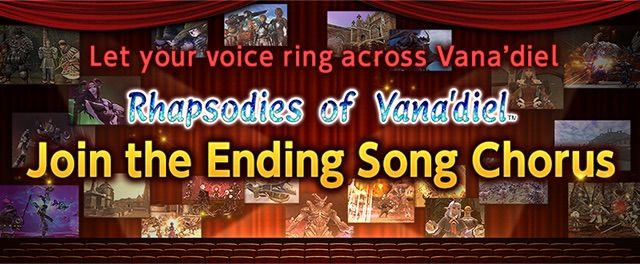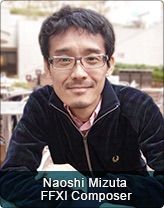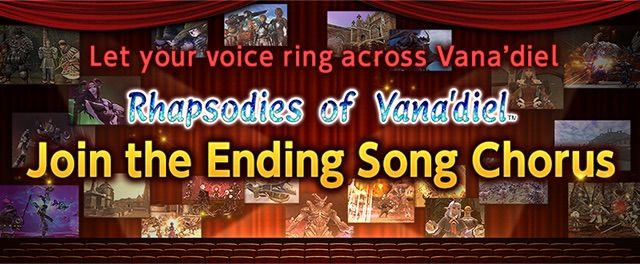
The final large-scale version update in November will usher in the conclusion of Rhapsodies of Vana’diel, which will feature a brand-new ending song. To make it a true scenario finale, we’re looking to the collect voices from adventurers the world over to add to the ending song that will be played in the game. It doesn’t matter if you are a veteran adventurer or someone that has hung up his or her shield; Vana’diel needs your voice!
(*) Submissions which do not fulfil the submission requirements will be excluded. (**) Voices will only be used on the Windows and Xbox 360 versions.
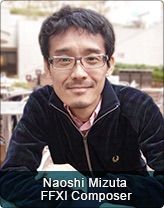 Turning Memories into Song
Turning Memories into Song
FINAL FANTASY XI has enjoyed a lively existence since service started over ten years ago, in no small part thanks to the heroic efforts of you, our players.
I stumbled across a wonderful idea when thinking about what kind of song would be worthy of the game’s ultimate main scenario: if FFXI is one world that we have created together with our players, then why don’t I create a song that enhances this aspect by having the players participate in some form? That’s that kind of music that XI should have. Hence, the idea of asking players to contribute to the chorus was born.
Just as a single adventurer has created the world of Vana’diel together with his or her comrades, we will create a song that will ring throughout the land together.
I hope that we can experience the ultimate chapter of Rhapsodies together with a song symbolizing all that FINAL FANTASY XI is.
Submission requirements
Agree to and follow the criteria written below.
By submitting an entry, you confirm that you have read and agree to all of the rules and requirements.
Submission period
June 1, 2015 to June 30, 2015
How to submit
1. Sing and record one chorus worth of “la-la-las” for the chorus of the Vana’diel March melody.
You can download the music (MP3 file), a sample of the chorus (two types, both MP3 files), and the music sheet (PDF file).
・1. Music source MP3 file
・2. Vocal sample #1 MP3 file
・3. Vocal sample #2 MP3 file (one note sang an octave lower)
・4. Music sheet PDF file
* Downloading from a PC is recommended.
* There are two different kinds of vocal samples available. One of the notes in the melody is a high note, and there is a sample of this one octave lower. Please refer to the music sheet for this portion.
* You may also sing the entire melody one octave lower (not only the one note mentioned above).
* Please submit your chorus following the sample and musical score. Any submissions that are altered, off-tempo, sung in different keys other than changing the octave, or use lyrics other than “la-la-la” will not be accepted.
2. Please save your recorded voice in one of the following formats and send it over to us by email.

•.wav (44.1kHz or 48kHz)
•.mp3 (bit rate of 192kbps or higher)
•.m4a
* Only submissions sent by email will be accepted.
* When sending your submission, you may leave the subject and body of the email blank.
* Files submitted in a format other than the ones specified above will not be accepted.
* Files with sizes over 20 megabytes will not be accepted.
* Please do not include personal information such as your name or home address in the body of your submission email.
3. Please use the following format to name your audio file.
FFXIchorus_WorldName_CharacterName.wav (file extension is only an example)
Example: FFXIchorus_Siren_Camate.mp3
Regardless of whether you are an active player or unsubscribed, please be sure to write your World name and Character name.
4. Please only make voice recording on your audio file. Audio other than your voice such as musical scores or other mixes will not be accepted.
* Feel free to record audio solo or with a group of people.
* Please refrain from adding echo, reverb, or other effects to your audio.
Recording Tips
For those without any special recording devices, you can still record your voices with the proper tempo by following the below method.
1. Connect a pair of headphones to your PC and play the sample music file at a volume level that will not escape the headphones.
2. Sing while listening with your headphones, and use the microphone on your smartphone to record.
3. Transfer the sound file recorded on your smartphone or other recording device to your PC and submit th following these using these submission criteria.