FFXI Settings For New PC
FFXI settings for new PC
A few weeks ago I created a thread asking for help in choosing a new PC that I'd use only to run FFXI and nothing else (under the premise that I'm a total PC dummy). I bought said pc and it arrived yesterday (yay!). Anyhow I install FFXI last night while sleeping and wake up this morning and am trying to get my settings right but it seems that whatever I choose my FFXI comes out looking like a SNES game, all grainy and pixely (on a positive note I just ran through Port Jeuno and maintained my 29fps, Yay!). Anyhow... my screen is 21.5" LCD, 16:9, and 1920x1080. Windows 7 is set at 1920x1080 (which in display properties has "recommended" next to it). I start up windower in 1920x1080 and my game timewarps back to 1990 graphics wise. The menus look great, just the character looks awful. I tried a few other settings and get the same results. Any advice on how to get my game looking awesome like some of the screenshots I see on this sight?
you can only try with oversampling, doubling the background resolution in the registry or using windower gui.
http://ffxi.gamerescape.com/wiki/Graphics
http://ffxi.gamerescape.com/wiki/Graphics
How much oversampling is recommended? I tried X2 and still looked bad. Then tried X3 and I look like this :/
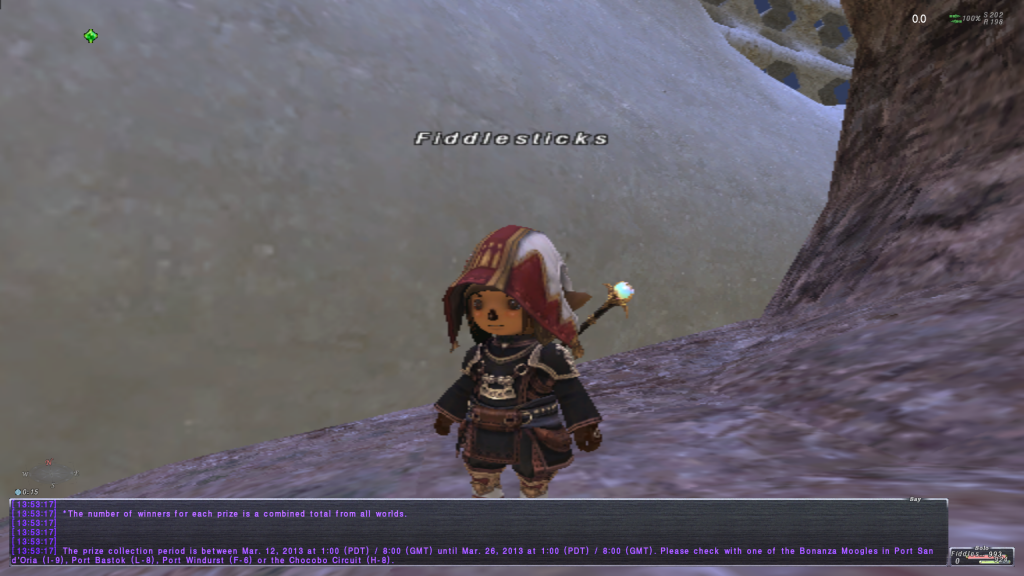
edit: fyi I'm using windower GUI
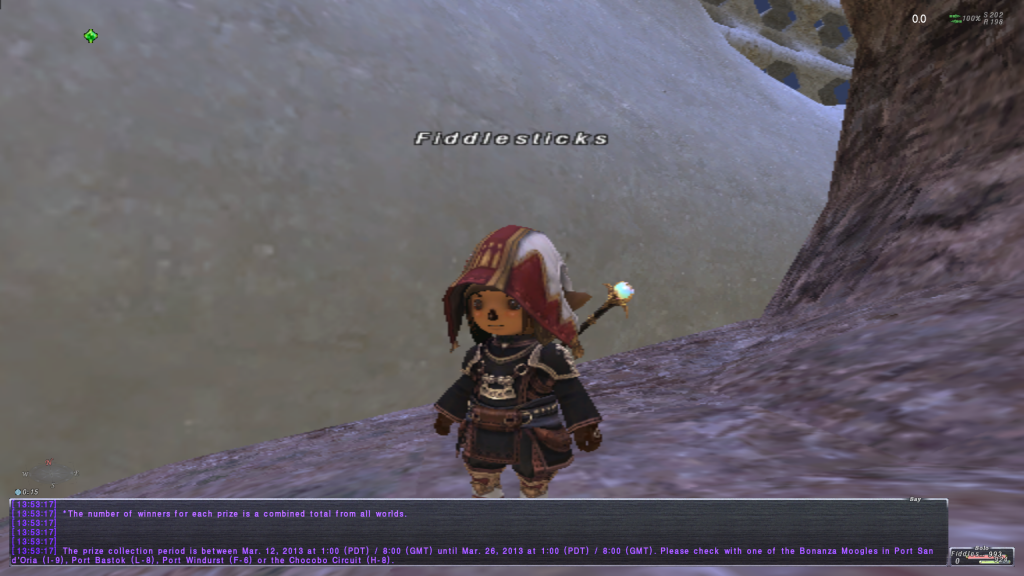
edit: fyi I'm using windower GUI
I don't think you're doing it right :x
Stay away from the windower settings first. Open the FFXI Config (in your start menu with POL/FFXI,etc) and change/save those,and THEN mess around with the windower ones
And once in game dont forget to change your aspect ratio
And once in game dont forget to change your aspect ratio
Siren.Kalilla said: »
I don't think you're doing it right :x
I know q.q
i always just did the regedit and changed 0003 to 3840 and 0004 to 2160 and it was set.
Quiznor said: »
Stay away from the windower settings first. Open the FFXI Config (in your start menu with POL/FFXI,etc) and change/save those,and THEN mess around with the windower ones
And once in game dont forget to change your aspect ratio
And once in game dont forget to change your aspect ratio
This did the trick and I'm looking pretty good right now ^.^ After work tonight I'll play around with it a bit more and do some fine tweaks. Anyhow thanks all for the advise, it is super appreciated.
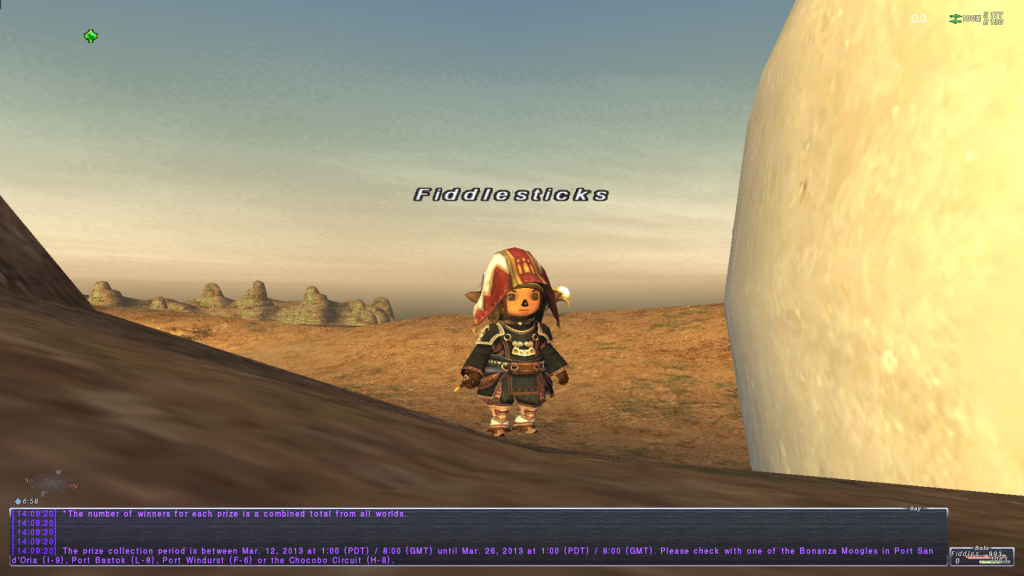
Np!
All FFXI content and images © 2002-2025 SQUARE ENIX CO., LTD. FINAL
FANTASY is a registered trademark of Square Enix Co., Ltd.



