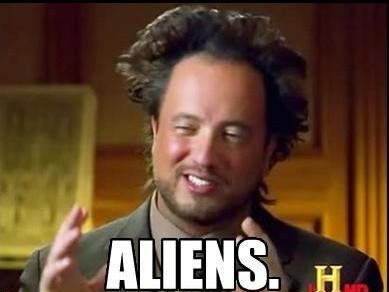Anyone else getting DC from server as soon as they use FastCS?
Did they implement some kind of counter measures server side...?
FastCS Gets You Disconnected
FastCS gets you disconnected
just download config and type in //config FrameRateDivisor 0 every cs ans same thing but with a 1 after cs
Typically only issue like this I've experienced is when zoning while uncapped (or being in a CS that triggers zoning like COP 1-1). If you're failing at login it's possible config saved your settings as uncapped and you need to reset it with //config FrameRateDivisor 2
It isn't a countermeasure, it's that the higher framerates while zoning can make the game think longer elapsed than it actually did because much of it's timing is tied to framerate.
Let's say it allows 10 seconds for server to respond at 30 fps. At 1000 fps, which can happen while zoning, that's only 3/10 of a second.
Let's say it allows 10 seconds for server to respond at 30 fps. At 1000 fps, which can happen while zoning, that's only 3/10 of a second.
still getting the issue. Could that be because its way too fast then?
Shiva.Thorny said: »
It isn't a countermeasure, it's that the higher framerates while zoning can make the game think longer elapsed than it actually did because much of it's timing is tied to framerate.
Let's say it allows 10 seconds for server to respond at 30 fps. At 1000 fps, which can happen while zoning, that's only 3/10 of a second.
Let's say it allows 10 seconds for server to respond at 30 fps. At 1000 fps, which can happen while zoning, that's only 3/10 of a second.
Bahamut.Aldy said: »
Shiva.Thorny said: »
It isn't a countermeasure, it's that the higher framerates while zoning can make the game think longer elapsed than it actually did because much of it's timing is tied to framerate.
Let's say it allows 10 seconds for server to respond at 30 fps. At 1000 fps, which can happen while zoning, that's only 3/10 of a second.
Let's say it allows 10 seconds for server to respond at 30 fps. At 1000 fps, which can happen while zoning, that's only 3/10 of a second.
A LOT of the long CS involve zoning.
Any way to limit the FPS to, say 120 FPS, to avoid this issue?
tokenr said: »
Bahamut.Aldy said: »
Shiva.Thorny said: »
It isn't a countermeasure, it's that the higher framerates while zoning can make the game think longer elapsed than it actually did because much of it's timing is tied to framerate.
Let's say it allows 10 seconds for server to respond at 30 fps. At 1000 fps, which can happen while zoning, that's only 3/10 of a second.
Let's say it allows 10 seconds for server to respond at 30 fps. At 1000 fps, which can happen while zoning, that's only 3/10 of a second.
A LOT of the long CS involve zoning.
Any way to limit the FPS to, say 120 FPS, to avoid this issue?
I think it was BG that had something in one of the quests that suggested turning FastCS off during a SoA cutscene. The suggestion stated that FastCS could cause you to freeze and/or disconnect completely. At that time it was also stated that there is no fix for it. I turned it off and was fine, turned on after the CS.
Yes, if you modify the Lua to set your divisor from 0 to 0.1 or something, you can uncap from 30 FPS to a new upper limit (instead of use-all-my-PC-resources uncapped)
Doesn't sound like FastCS makes cutscenes very fast!
Felgarr said: »
uote | Reply | Report | Score: 0 +
Yes, if you modify the Lua to set your divisor from 0 to 0.1 or something, you can uncap from 30 FPS to a new upper limit (instead of use-all-my-PC-resources
Yes, if you modify the Lua to set your divisor from 0 to 0.1 or something, you can uncap from 30 FPS to a new upper limit (instead of use-all-my-PC-resources
Config only takes integers. You can use 0,1,2,3,4,5, etc.
Must be an integer.
All FFXI content and images © 2002-2024 SQUARE ENIX CO., LTD. FINAL
FANTASY is a registered trademark of Square Enix Co., Ltd.